
If you don't know the screen passcode of your device, or the device is disabled, please select the " Remove Screen Lock and Bypass Activation" mode. Then you can use a new Apple ID and customize settings. Now, the activation lock screen linked to the previous owner's Apple ID is bypassed successfully.

It only takes a few seconds to complete the bypassing process. IBypasser will instantly start to bypass the Apple activation lock screen. Note: It will disable the function of phone call, celluar and iCloud of your new Apple ID after bypassing the iCloud activation lock screen. When jailbreak is done, click " Finished Jailbreak" to go on.Ĭonfirm your device information with device model, iOS version, IMEI, etc.
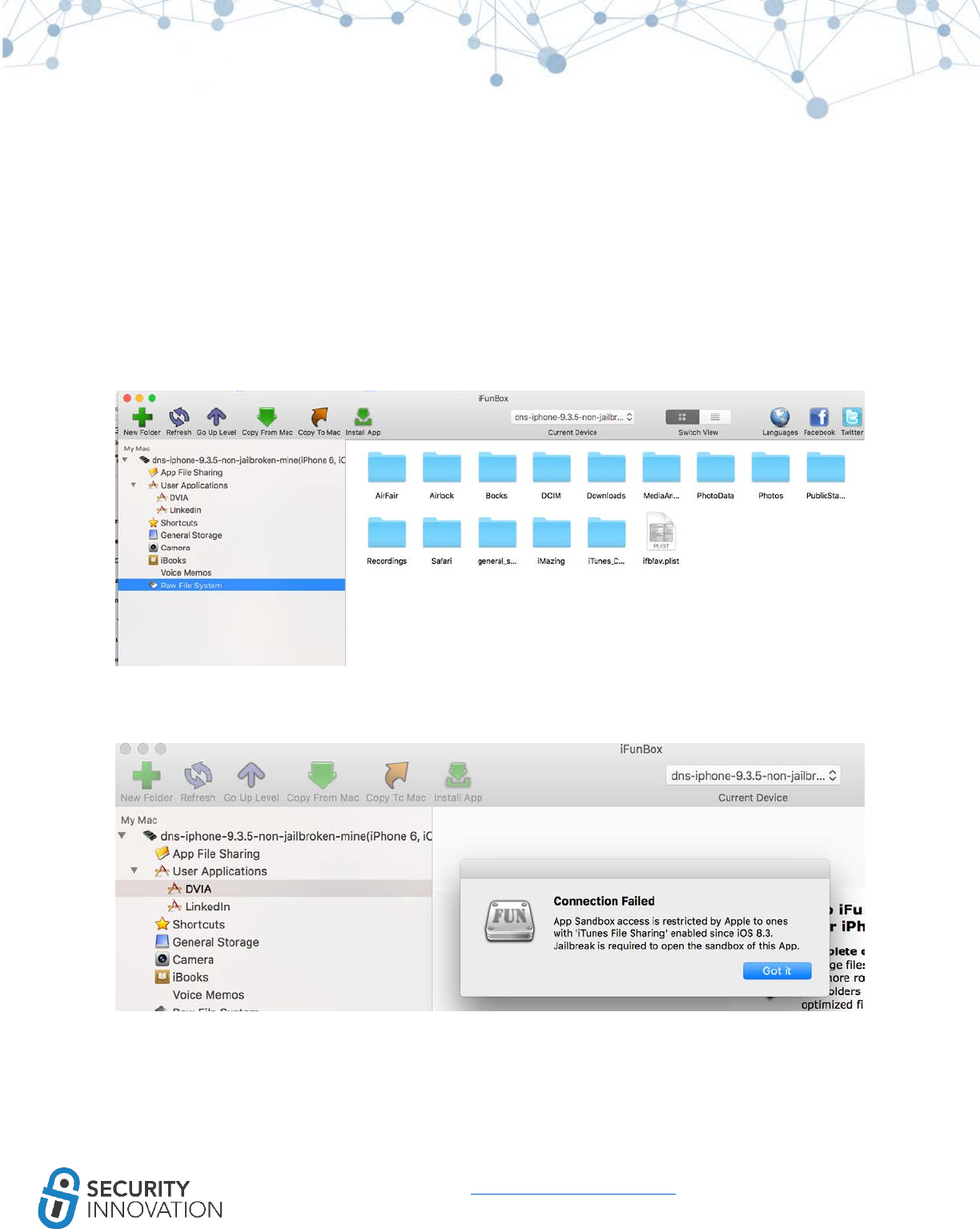
Since there is no jailbreak tool for the Windows system, you can follow the tutorial jailbreak your iOS device on a Windows computer. Click "Next" to proceed.Ĭase 2: Jailbreak iOS Device - Windows Version Then wait for a while until the program finishes jailbreaking your device. IBypasser will start to download a right jailbreak package for your iOS device.Ĭlick "Start Jailbreak" when the jailbreak package downloading process completes.įollow the onscreen instructions to put your device into DFU mode. If you are using Windows version, see Case 2.Ĭase 1: Jailbreak iOS Device - Mac Version If you are using Mac version, see Case 1.
#IOS8 JAILBREAK GUIDE INFO IMAZING ACTIVATION KEY FOR MAC#
The jailbreaking solutions for Mac version and Windows version are different. IBypasser requires jailbreak for bypassing iCloud activation lock on iOS devices. Install and launch iMyFone iBypasser on your Mac computer, and click "Start".Ĭonnect your iOS device to Mac via a USB cable.

If your device is already sutck on the screen showing "Activation Lock", "Unable to Activate" or "Could Not Activate iPhone", please select the " Bypass iCloud Activation Lock Screen Mode". You can learn the difference of the four modes in the reference page. The wonderful iMyFone iBypasser software will easily help you bypass iCloud/Apple activation lock, remove screen lock and turn off Find My on your iPhone/iPad/iPod touch without Apple ID and passwords.


 0 kommentar(er)
0 kommentar(er)
